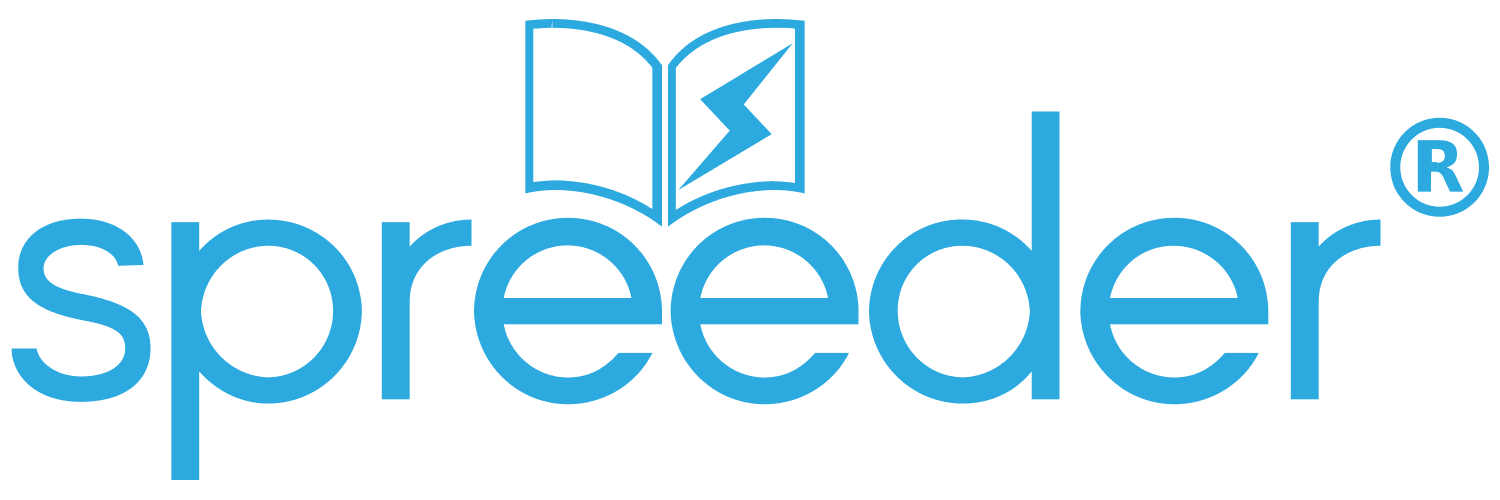Spreeder is developed, published, and sold by eReflect. Founded in 2006, eReflect is a world leader in education and self-improvement software.
With offices in the United States, Asia, and Australia, eReflect happily serves hundreds of thousands of satisfied customers in over 188 countries worldwide.
We are famous for our guarantee, and we take our policy very seriously. Any Spreeder customer that isn't completely satisfied is eligible to receive a full refund any time up to 365 days after their purchase. To receive a full refund, all you need to do is contact our helpdesk and state that you are not satisfied..
In addition to being very popular with home users, eReflect products are used in countless businesses, schools, colleges, and universities. For information on education and business sales, please contact our sales team using the information on our contact page.
Copyright © eReflect Software 2006 - . Site last updated .
powered by Advanced iFrame
powered by Advanced iFrame
powered by Advanced iFrame
powered by Advanced iFrame
powered by Advanced iFrame