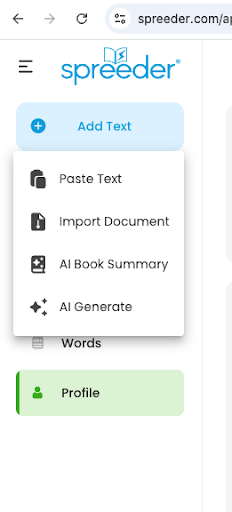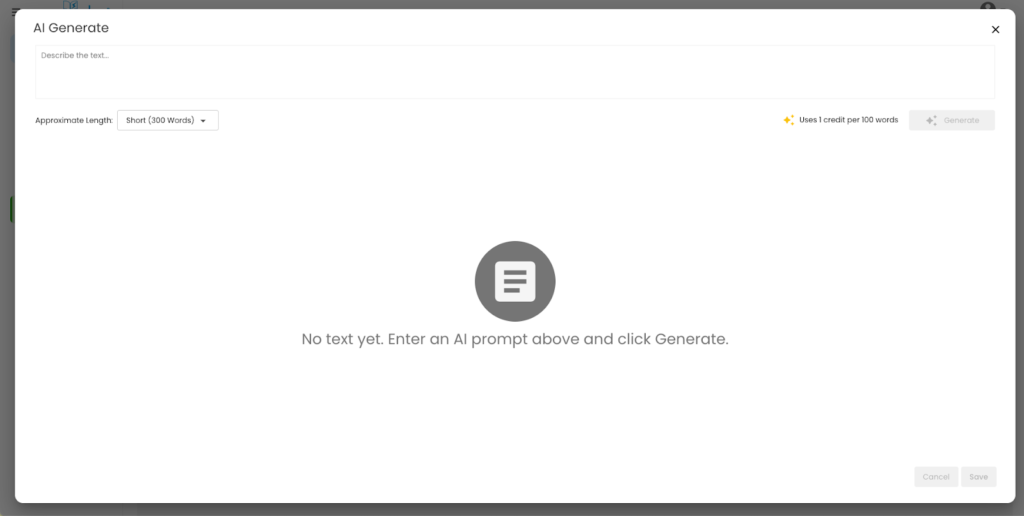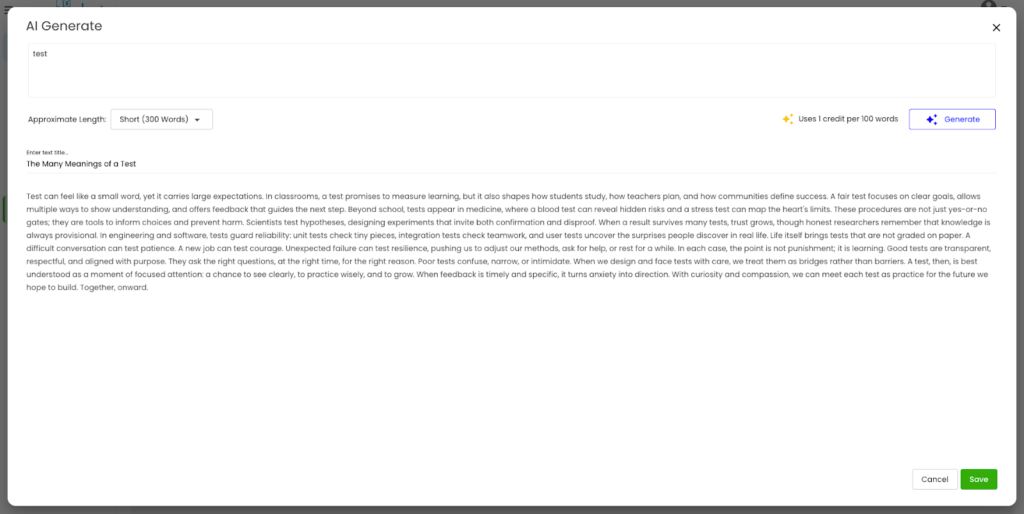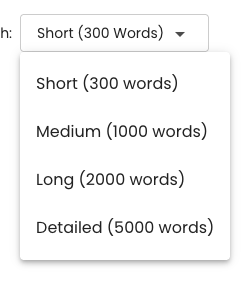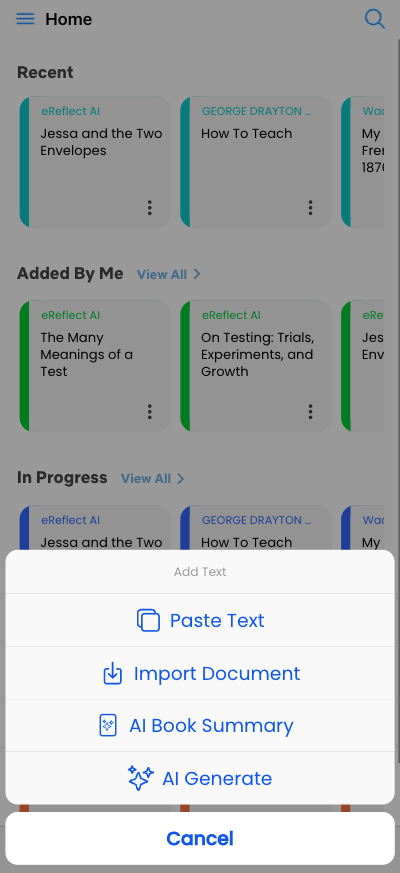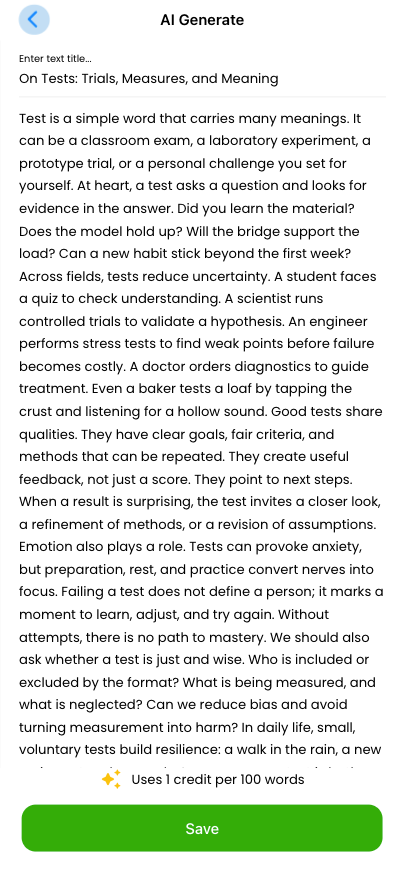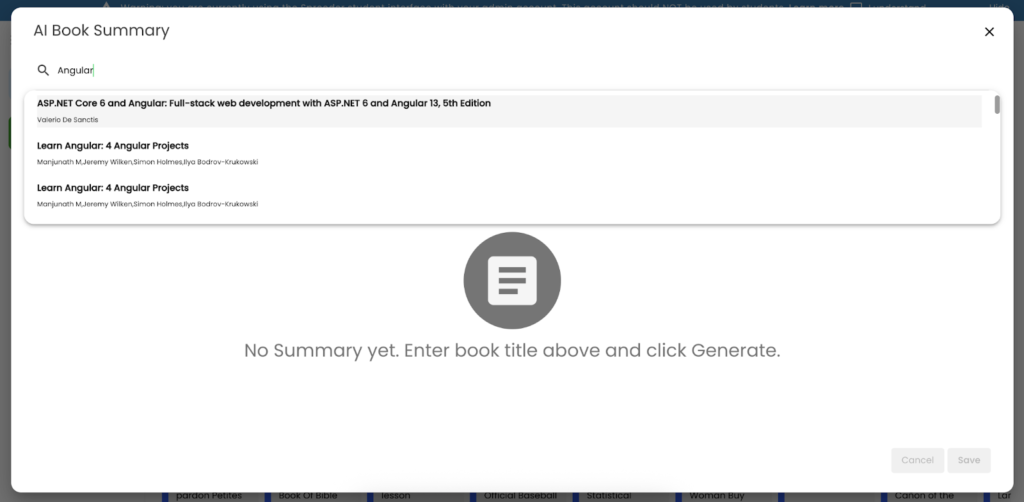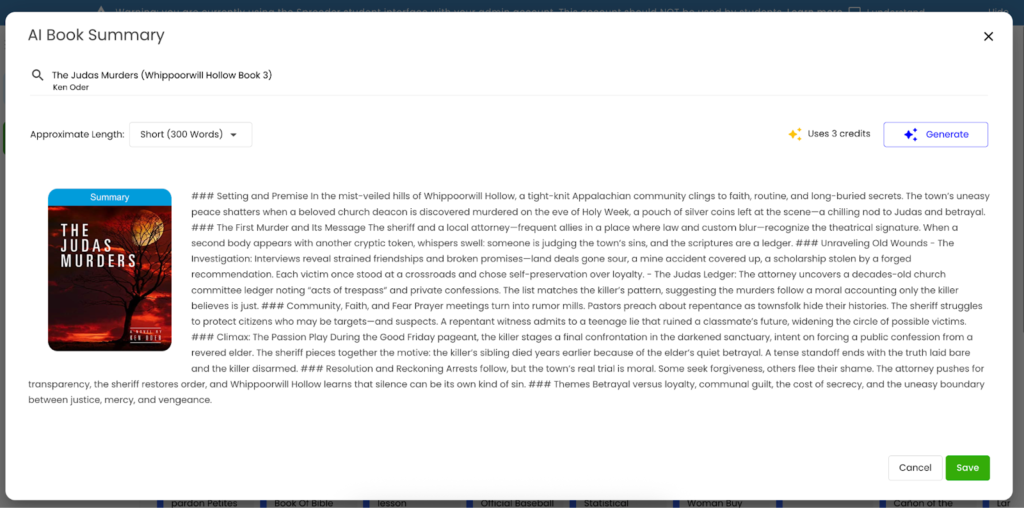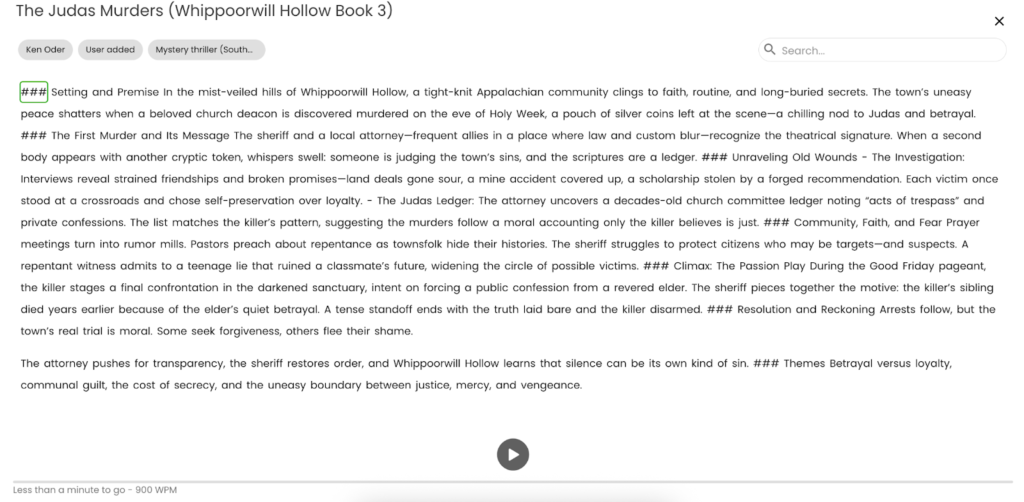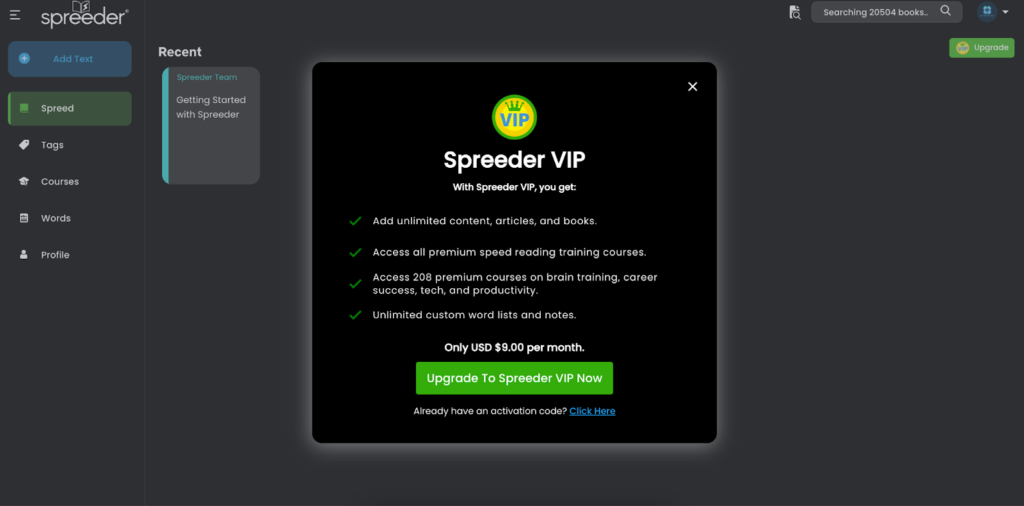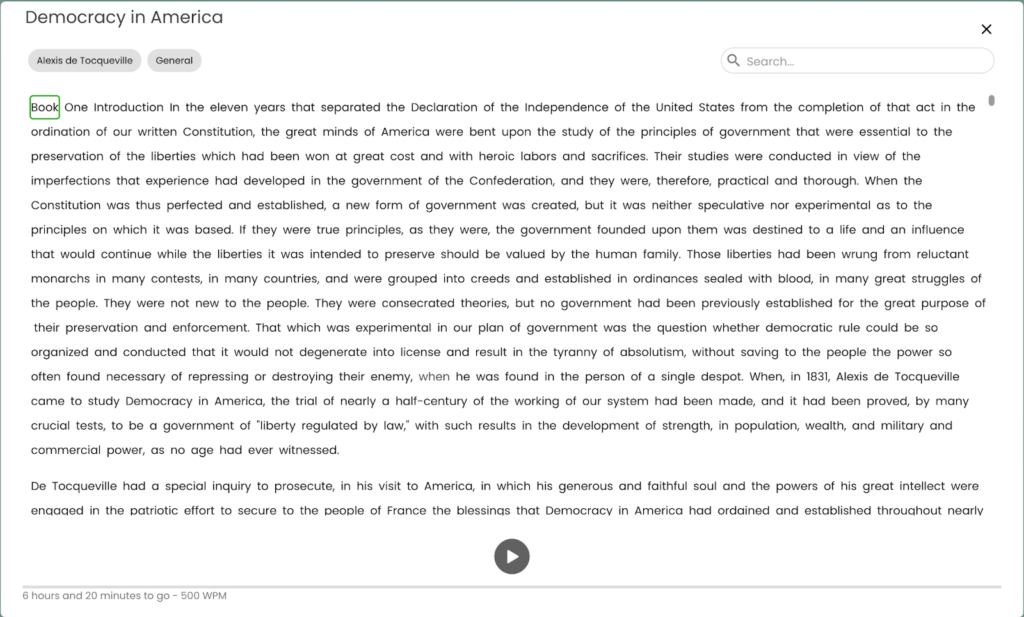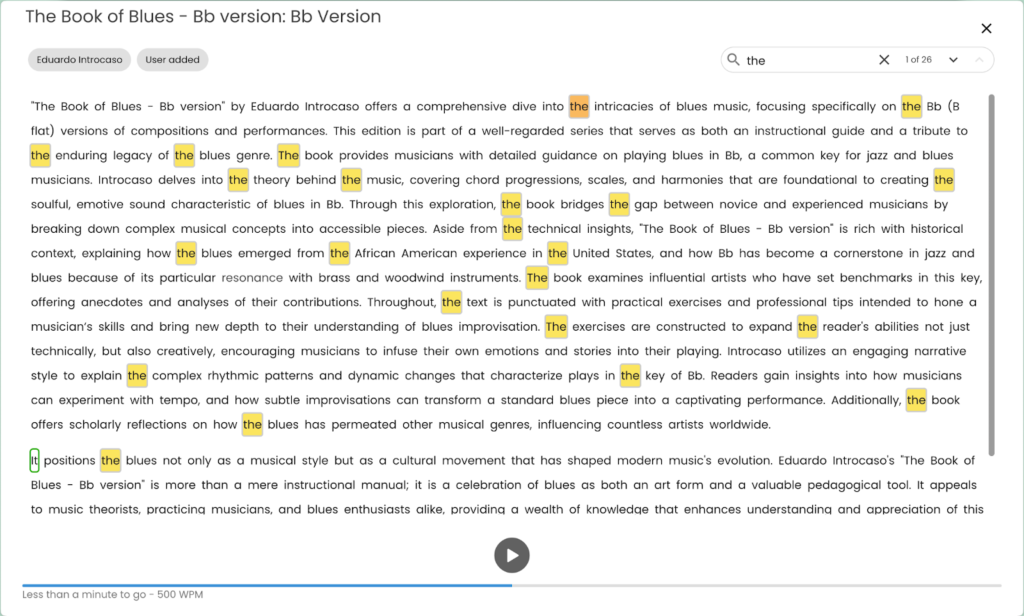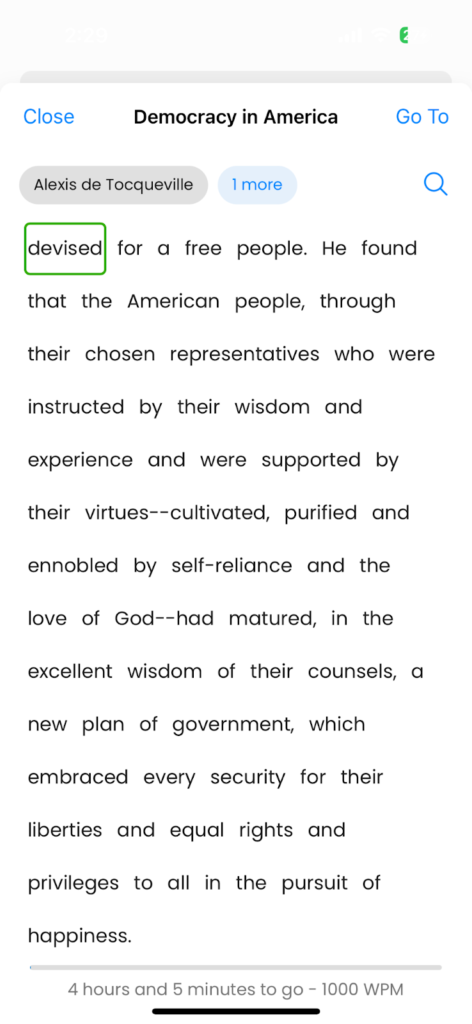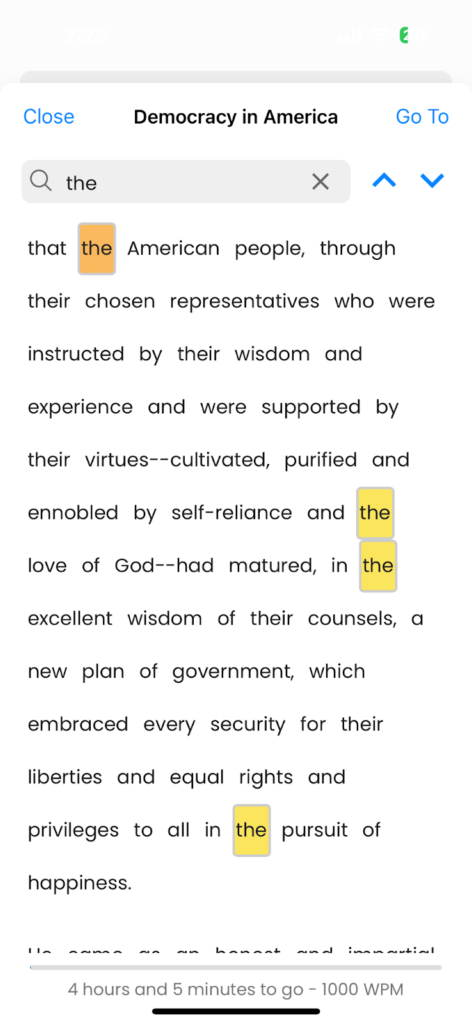Spreeder is a powerful speed-reading platform designed to help users read faster, retain more information, and improve overall productivity. Grounded in cognitive science and supported by ongoing research and development, Spreeder offers a personalized, effective reading experience for learners, professionals, and lifelong readers alike. The platform continues to evolve with new features, enhancements, and tools to make reading more efficient and enjoyable. Here are the latest updates:
What’s New?
Updated Spreeder Word Info Menus
The Word Info menus in Spreeder have been refreshed for a smoother, more intuitive experience. New icons have also been added to make navigation easier and visually engaging.
This feature applies to all Spreeder accounts.
Discrete Slider Positions in Spreeder Settings
Spreeder settings sliders now include defined position stops for smoother and more precise adjustments. This improvement makes it easier for users to fine-tune their reading speed, font size, and line spacing to match their preferences.
This feature applies to all Spreeder accounts.
Looking Ahead
Spreeder continues to evolve to make reading faster, smarter, and more enjoyable. The team is currently working on enhancements that improve personalization and tracking—so you’ll soon see smarter progress insights, refined interface controls, and new reading challenges designed to boost daily engagement.
Stay tuned for more updates that help you make every reading session count.