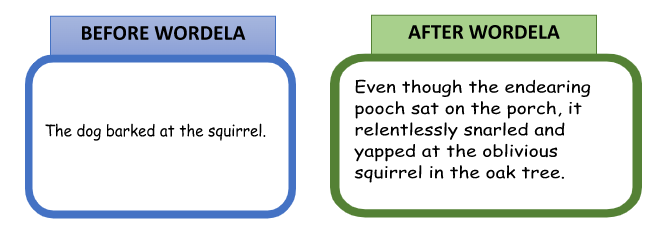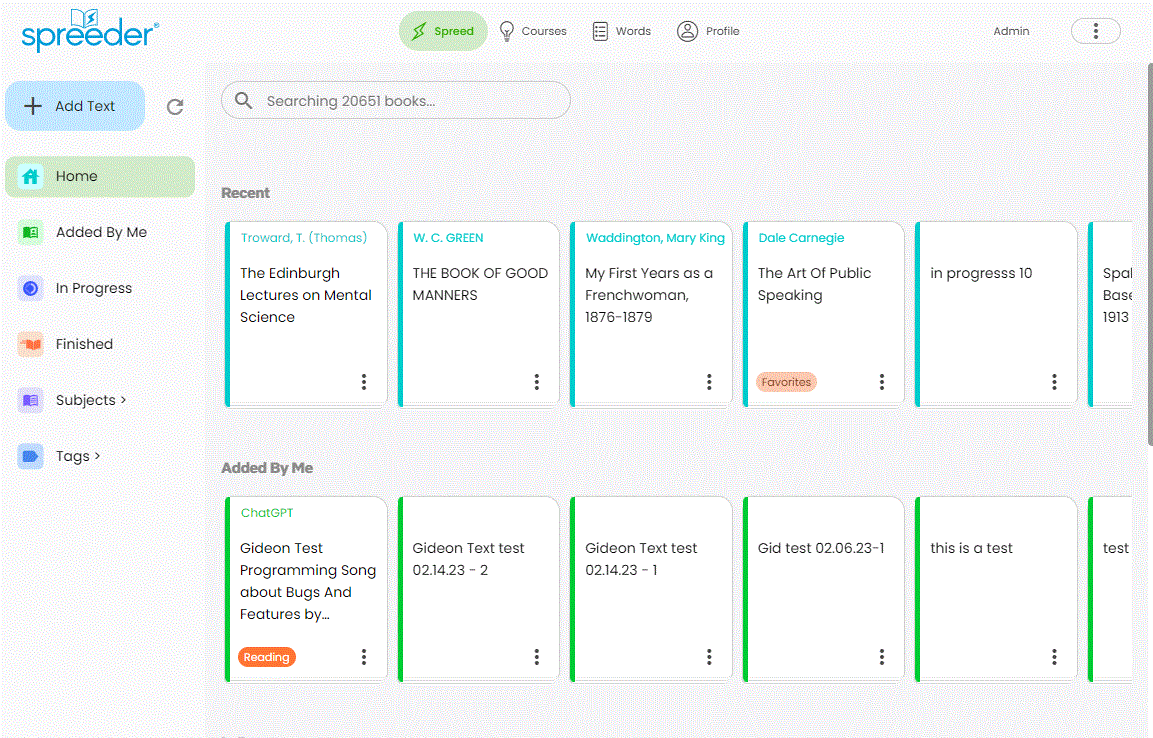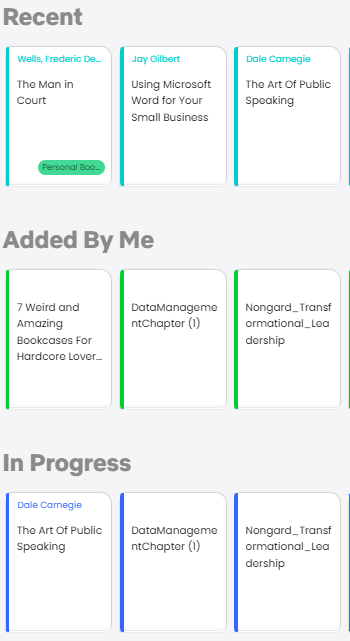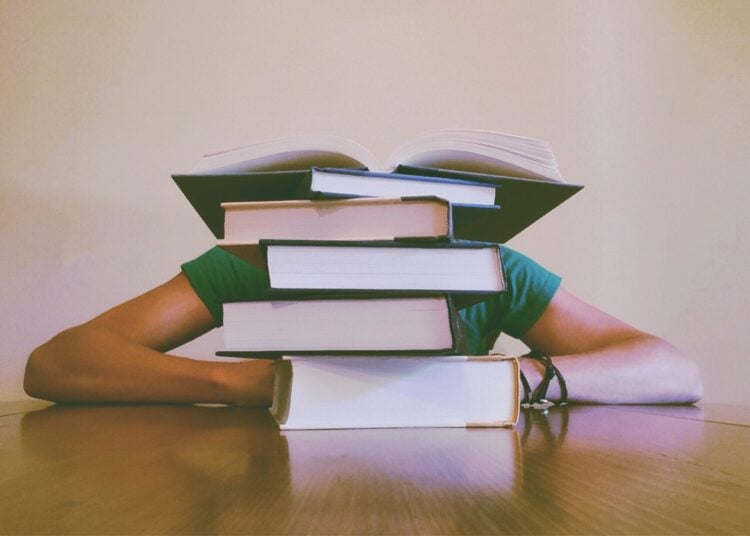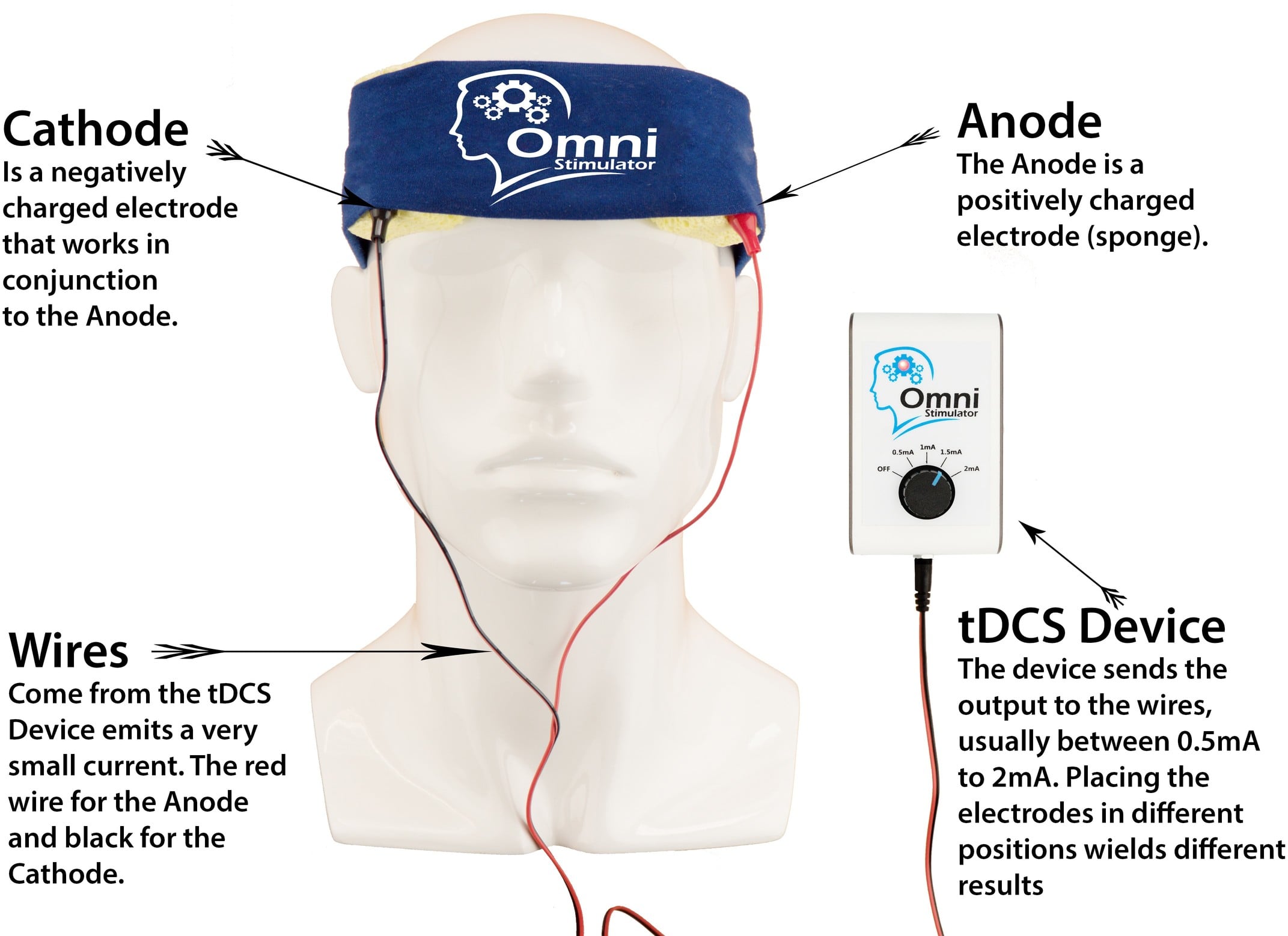The first step in tailoring your reading speed is recognizing the diversity of reading materials. An academic journal, a novel, a newspaper article, and a blog post each present unique challenges and require different approaches. For instance, the dense, information-packed nature of academic texts demands a slower, more deliberate reading pace, while the narrative flow of a novel might allow for quicker reading.
When Speed Meets Efficiency: Balancing Pace with Understanding
Balancing the need for speed with the necessity of understanding is a delicate dance. It’s easy to fall into the trap of racing through text only to realize you’ve absorbed very little. Conversely, you might pore over every word and find hours have slipped by with little progress.
This is where techniques such as skimming for main ideas or scanning for specific information can be invaluable, especially when you’re under time constraints, such as during exams or when you need “college essay writers” due to a looming deadline. Adapting your reading speed isn’t just about reading faster or slower; it’s about optimizing comprehension and retention.
This means being flexible and dynamic in your approach, slowing down to grasp complex concepts, and speeding up when skimming through familiar or less critical information. It’s a skill that, much like a finely tuned instrument, can significantly enhance your ability to understand and engage with various types of materials.
Fine-Tuning for Fiction: Savoring the Story
When reading novels or narrative nonfiction, you often aim to immerse yourself in the story rather than speed through it. Here, it’s about finding a pace that allows you to appreciate the narrative, engage with the characters, and enjoy the literary style.
While you might read more quickly through a gripping plot twist, taking the time to savor descriptive passages can enrich your reading experience.
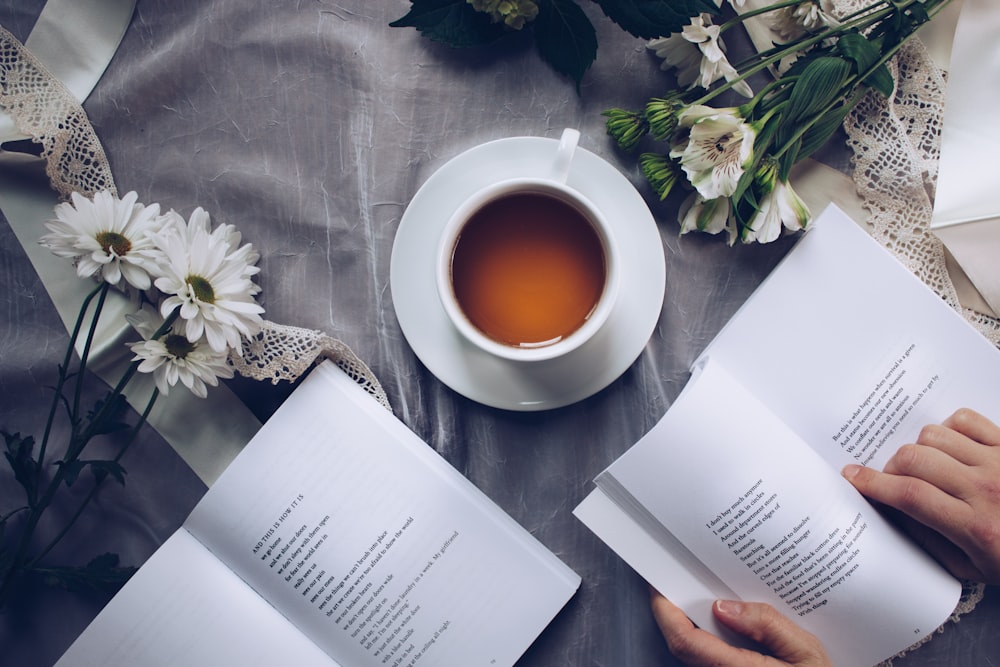
Academic Texts: Deliberate and Detailed
Academic texts are dense and information-rich, requiring a meticulous and methodical approach. Here, speed reading can be counterproductive. Instead, focus on active reading strategies: take notes, highlight key points, and pause to summarize what you’ve learned.
This deliberate approach can aid comprehension and retention, making your study sessions more productive.
News and Articles: Skimming for Substance
With informational texts such as news articles or blog posts, the goal is often to extract key points without getting bogged down in details.
Skimming techniques, such as reading the first and last paragraph and glancing through subheadings and bullet points, can help you quickly identify the main ideas. This approach lets you stay informed without dedicating excessive time to each piece.
Technical Manuals: Precision and Patience
Technical manuals and instructional materials demand a high level of accuracy and comprehension. In these cases, slow and steady wins the race.
Take your time, read and reread complex sections, and don’t hesitate to seek external resources or visual aids to ensure you fully understand the material.
Digital vs. Print: Adapting to the Medium
The medium of the text can also influence your reading strategy. Digital screens often encourage skimming, while print can support more in-depth reading.
Be mindful of these tendencies and adjust your approach accordingly. For instance, you might need to make a conscious effort to slow down and concentrate when reading long-form articles or reports on a screen.
The Role of Tools and Resources
Various tools and resources can support your reading strategies. Whether it’s software that facilitates speed reading, a highlighter for marking key points in a textbook, or an app that summarizes articles, integrating these aids into your reading routine can enhance your speed and comprehension.
Navigating the Digital Landscape: A New Frontier in Reading
In today’s digital age, students increasingly turn to online resources for their academic needs, from articles and eBooks to educational platforms offering the best paper writing service. While these digital resources can offer convenience and breadth, it’s crucial to approach them with the same level of critical engagement and adaptability as with traditional materials.
Embracing Versatility in Reading
Just as an artist uses different brushes for various strokes, a skilled reader employs different reading techniques for different types of material. For instance, when faced with a complex legal document or scientific research, it might be prudent to slow down, ensuring that each word and its implications are fully understood.
Conversely, when browsing through a magazine or a casual blog post, a more brisk pace could be more appropriate, allowing you to cover more material in less time.
The Role of Practice and Patience
Developing the ability to tailor your reading speed is akin to mastering any other skill—it requires practice and patience. Regularly engaging with a wide array of reading materials can help you become more comfortable adjusting your reading speed and technique.
Just like any other skill, the more you practice, the more proficient you’ll become. Start by setting aside dedicated reading time each day, and consciously vary the types of material you read.
Enhancing Comprehension Alongside Speed
Increasing your reading speed should never come at the cost of comprehension. Techniques such as previewing the text, noting the structure of the content, and summarizing sections in your own words can significantly enhance understanding.
These strategies ensure that as your speed increases, your ability to grasp and retain information keeps pace.
Final Thoughts
Tailoring your reading speed and technique to suit different types of material is an invaluable skill, one that can transform your reading from a passive activity into an active, engaging pursuit.
Whether you’re delving into a captivating novel, navigating a dense academic paper, or scanning the latest news articles, adjusting your approach can lead to deeper understanding, better retention, and a more enjoyable reading experience. Remember, reading is not just about the words on the page; it’s about connecting with the ideas, narratives, and knowledge they convey.